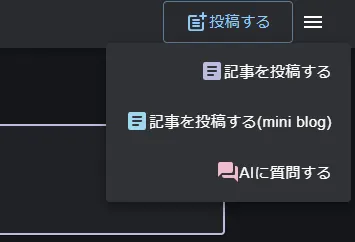MUI v5でボタン内要素を左寄せまたは右寄せにする
javascript
mui
投稿日: 2024/06/20
更新日: 2024/06/26
以下のようなコードがあるとする。
<Stack alignItems="stretch" spacing={1} sx={{ p: 1 }}> <Button href="/articles/new" color="inherit" variant="text" size="large" > <ArticleRoundedIcon sx={{ color: nohColors.mauve, }} /> 記事を投稿する </Button> <Button href="/articles/new?type=miniBlog" color="inherit" variant="text" size="large" sx={{ textTransform: "none" }} > <ArticleRoundedIcon sx={{ color: nohColors.lightBlue }} /> {"記事を投稿する(mini blog)"} </Button> <Button href="/question_posts/new" color="inherit" variant="text" size="large" > <QuestionAnswerRoundedIcon sx={{ color: nohColors.pink }} /> AIに質問する </Button> </Stack>
テキストが中央にそろっていては見づらいです。
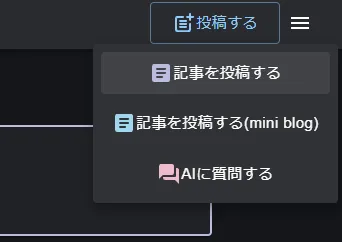
こういったとき、ボタン要素の幅はそのままで文字だけを左に寄せたいとします。
以下のようにdirection="row"とwidth: "100%"を指定したStackコンポーネントを挟んであげるときれいにできます。
<Stack alignItems="stretch" spacing={1} sx={{ p: 1 }}> <Button href="/articles/new" color="inherit" variant="text" size="large" > <Stack direction="row" sx={{ width: "100%" }}> <ArticleRoundedIcon sx={{ color: nohColors.mauve, }} /> 記事を投稿する </Stack> </Button> <Button href="/articles/new?type=miniBlog" color="inherit" variant="text" size="large" sx={{ textTransform: "none" }} > <Stack direction="row" sx={{ width: "100%" }}> <ArticleRoundedIcon sx={{ color: nohColors.lightBlue }} /> {"記事を投稿する(mini blog)"} </Stack> </Button> <Button href="/question_posts/new" color="inherit" variant="text" size="large" > <Stack direction="row" sx={{ width: "100%" }}> <QuestionAnswerRoundedIcon sx={{ color: nohColors.pink }} /> AIに質問する </Stack> </Button> </Stack>
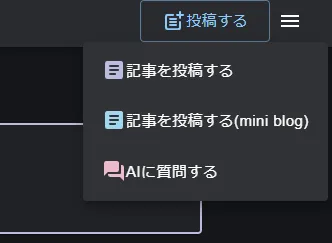
右寄せにしたい場合はStackコンポーネントのjustifyContent="flex-end"を使用する。
<Stack alignItems="stretch" spacing={1} sx={{ p: 1 }}> <Button href="/articles/new" color="inherit" variant="text" size="large" > <Stack direction="row" justifyContent="flex-end" sx={{ width: "100%" }} > <ArticleRoundedIcon sx={{ color: nohColors.mauve, }} /> 記事を投稿する </Stack> </Button> <Button href="/articles/new?type=miniBlog" color="inherit" variant="text" size="large" sx={{ textTransform: "none" }} > <Stack direction="row" justifyContent="flex-end" sx={{ width: "100%" }} > <ArticleRoundedIcon sx={{ color: nohColors.lightBlue }} /> {"記事を投稿する(mini blog)"} </Stack> </Button> <Button href="/question_posts/new" color="inherit" variant="text" size="large" > <Stack direction="row" justifyContent="flex-end" sx={{ width: "100%" }} > <QuestionAnswerRoundedIcon sx={{ color: nohColors.pink }} /> AIに質問する </Stack> </Button> </Stack>