リリース用ブランチにPushするGithub Actions
投稿日: 2024/07/10
更新日: 2024/07/18
Github Actionsのworkflow_dispatchを使うようにしています。
リリースするリモートブランチ名とリリース先を選択できるようになっています。
ただし、プロダクション環境にリリースできるのはmainブランチだけにしています。
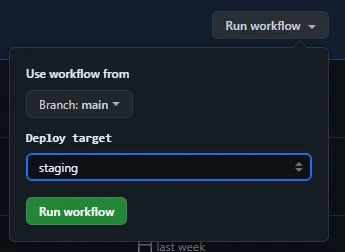
.github/workflows/release.yml
name: Deploy on: workflow_dispatch: inputs: target: type: choice description: Deploy target options: - staging - production jobs: deploy: name: Deploy runs-on: ubuntu-latest steps: - uses: actions/checkout@v3 - name: Deploy to CloudRun(Staging) if: github.event.inputs.target == 'staging' run: | git branch git push origin ${{ github.ref_name }}:release-staging -f - name: Deploy to CloudRun(Production) if: github.event.inputs.target == 'production' run: | git branch git checkout main git pull origin main git branch git push origin main:release-production -f
特に面白いところはないです。
github.ref_nameでリリースするリモートブランチ名を取得できます。
このActionsはリリース用のブランチにプッシュするだけです。
それによってCloudrunなどにリリースする処理が別途必要です。
ちなみに上記Actionsを実行するためには Settings -> Actions -> General -> Workflow permissions をRead repository contents and packages permissionsからRead and write permissionsへ変更しておく必要がある。